Installation Steps
Go to the QuickBuy application in your store's control panel and click on the Generate script button then copy the code that was generated by clicking Copy to clipboard.
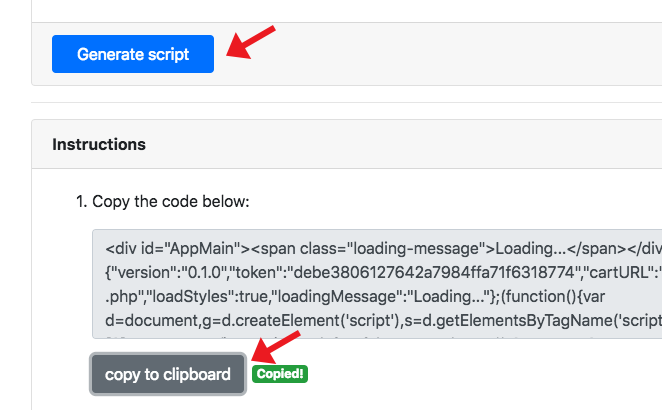
Create a web page from the control panel by clicking on Storefront > Web Pages then Create a Web Page button as shown in this screen shot:
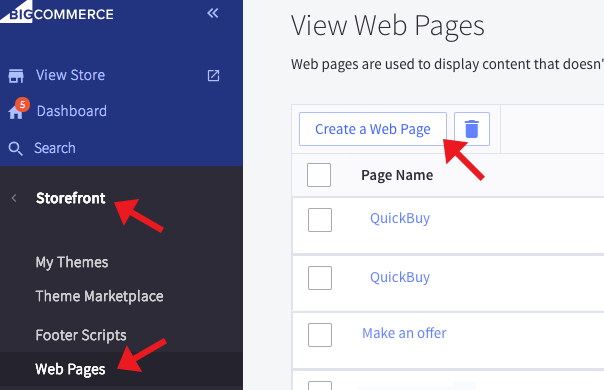
Add the page name, URL and for the content click on the HTML button and paste the code you just copied in the HTML Source Editor.
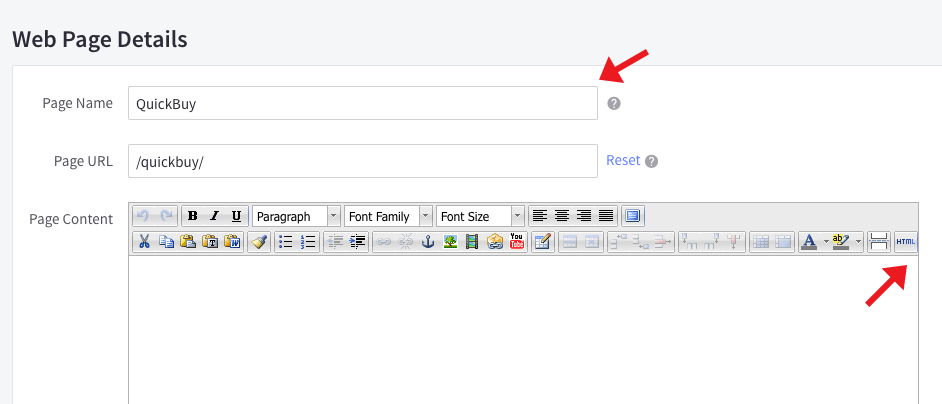
Press Update and then click on the Save & Exit button to save the newly created page.
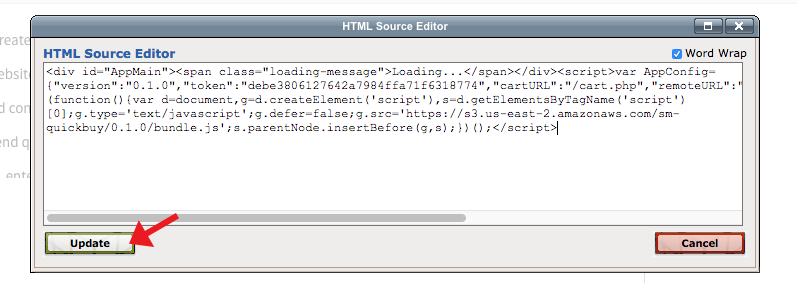
That's it! Browse to the web page and you should see the QuickBuy application.